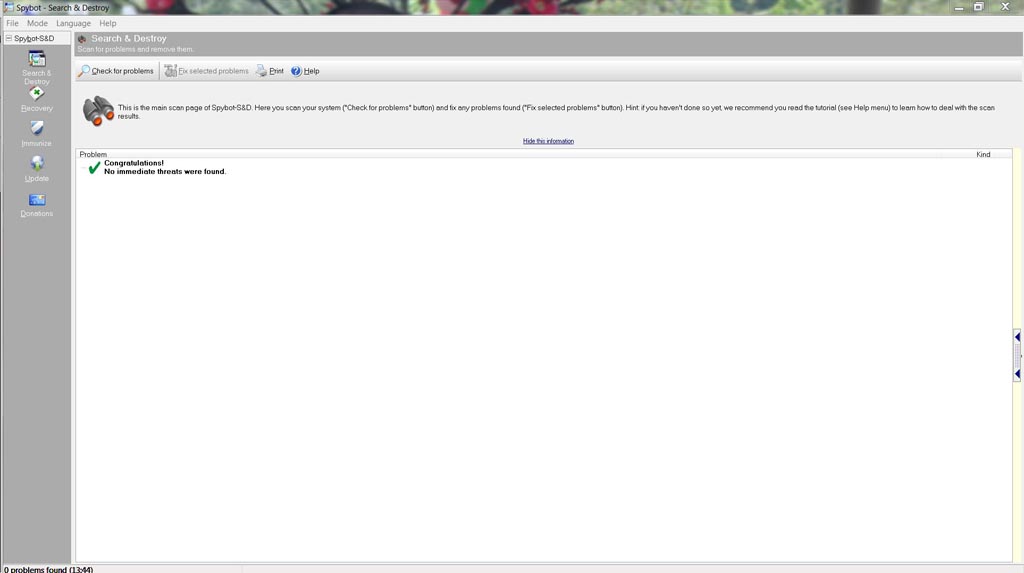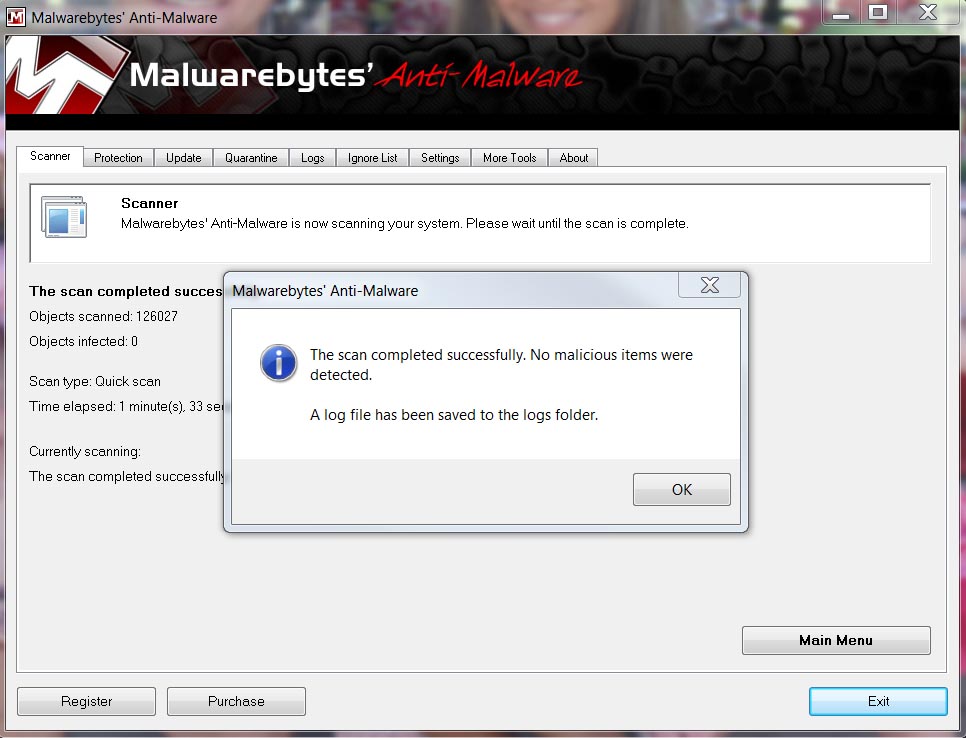Notes for v1035 said the issue with HDMI ports not being recognized was eliminated so I d/l'd & installed. Turns out to be a BIG mistake, i should have stayed with v1032.
Picture now looks like 480 vs 1080, out of focus or dull or blurry or like a bit of vaseline was smeared on the camera lens, it's darker, flesh looks like melted wax, lines get jaggy and dark images during scene transitions tend to become multi-color pixellated. Looks like a filter got narrowed or amplifiers quit or scan lines arent being processed. You know that test picture in the menu for troubleshooting purposes? Well that's how good my satellite system looked in regular mode, never mind how crazy good it looked like in HD mode.
Tech support said no way to revert to a previous Firmware version, maybe adjust the contract.
UNACCEPTABLE!
He said wait 24-72 hrs but i'm posting here now hoping to get some exposure because barring some miracle i don't see a speedy resolution to this.
My suggestions to them were to:
- create new firmware which emulates exactly 1032; don't care if it's just for me or post it on the Samsung website, call it v1036
- create something which allows installing old version firmware, why the heck not??
- replace the whole TV from the same store I bought it from because the picture in batch of TV's out of the box was PERFECT
- NOT an option is to replace the mobo. Already tried that 2 weeks before 1035 came out and they installed some ancient version board with v1020 chips on it, the video was just as bad; I insisted the original board be reinstalled because the tech didn't ship it back yet and BOOM the picture was restored to it's former PERFECTION! i have to catch myself from watching commercials because they even looked so gooood.
I may seem a bit crazy about this but I spent a lotta cash like everyone else to buy this great at the time TV and other box upgrades. The picture was to die for and now i am very very sad

Lets go Samsung make us happy!
Reply 1 : v1035 firmware broke picture quality on my LN55C750
How did you download the firmware upgrade? Via USB or via Internet connection?
Reply 2 : v1035 firmware broke picture quality on my LN55C750
Downloaded both ways: from 1027 to 1032 via USB and from 1032 to 1035 via Online
Reply 3 : v1035 firmware broke picture quality on my LN55C750
Because the TVs Software will, "and don't ask me why." Not let you revert back to a time where everything was working great.
I know it is compleetly stupid, and this option Should be surely included, So if anything goes worng then you atleast have the option to put things right. But until then you are stuck with the reset option. Which in my opinion is useless we need a revert back option ASAP.
Reply 4 : v1035 firmware broke picture quality on my LN55C750
If the TV doesn't have enough ROM, RAM, EPROM or whatever to store 150MB then at least allow the revert/rollback functionality to work and you store the firmware on a USB stick or HDD and then choose where the TV can d/l from.
Service guy is coming this Friday the 4th and if it's not repairable to my satisfaction they'll replace the whole thing which i believe is completely unnecessary; just gimme a firmware rollback lol. biiiiiiiiiiiiig sigh
Reply 5 : v1035 firmware broke picture quality on my LN55C750
Called Samsung Star Service today after so being disappointed with the on-site tech. They are sending a different service contractor since there was no resolution from the other tech with his special magical calibrated eyeball diagnostic equipment

At this point I am happy with Samsung attempting to resolve this issue, crossing my fingers!
Reply 6 : v1035 firmware broke picture quality on my LN55C750
SAMSUNG Sucks as a TV company
Ok, So For the Record I have the: Samsung PN50C8000 50-Inch 1080p 3D Plasma HDTV
Now when I bought this baby I got it from Amazon's warehouse deal paid like $1595 for it.. (the problems started right out the door, remote and extra plug and back cover for mounting on wall was for the wrong model -and Amazon refuse to send me the right one -they just said you can send it back but from warehouse you get what you get...(Great)-then can someone tell me why the hell do you write in the warehouse description -"TV comes with all it's original accessories- everything in Brand new condition...?"
Ok, I know this is about firmware, I'm sorry I get upset when I think about this...
So I get my TV and start to watch it.. OMG!! OMG!! oh my God.. the picture quality is to die for.. I'm watching a movie I had on my USB stick and it's unreal.. The TV just came already calibrated or something because every mode: Dynamic, Standard, Relax, Movie, CAL-NIGHT, CAL-DAY.. all set to perfection..
I was in heaven... I just could not believe how good it looked, I was so happy I went with the plasma.. yes there was some reflection from sunlight and I didn't have the right remote, but OMG picture was stunning, so who cares... I watched TV all day that day.. I just could not believe it.
Then I hooked up internet to it, plugged it in since I had enough cable coming from the router to add the TV.. and guess what I saw, "oh there is a firmware update" - ok did it, and everything was fine... it was like 1013 or 15 or something earlier.. no problem, was suppose to be fixing the Apps, make them load faster or something..
first one I did no problem.. thought ok if they are making the TV better why not..
Then came the Firmware before This one 1020 or right before that one.. I DID THAT ONE AND WOW...
THE TV LOOKED LIKE A FUZZY POS..(Piece of S___) yeah... I could not believe it..
I called Samsung 911 right away, and of course they were absolutely no help what so ever..("can I please just go back to the firmware before this when My TV was fine", no sir these are not reversible. (-wow you think you could have told me that before like right before it installs) They just kept telling me stupid things to do like reset the menu or try to adjust contrast -(I wanted to die) I have never been so upset in my whole life like this at a Company..
-They basically reached into my TV from the internet and took my Porsche and turned it into a FU_K__ Hyundai through the dam firmware update...
After calling them everyday for like 5 days straight in complete pain from the horror of what they did to my TV... (some rep told me that firmware was not suppose to go out, because it messing up whatever TV settings you had on the TV) GREAT, thanks Samsung..(for not testing the S___ before putting it out) DAM YOU GUYS ROCK! NOT!!!
All they keep telling me is you can send it back- LoL -Never-mind I just mounted to the wall myself and it was no where near easy, now just take it down and try my luck at sending it back to you idiots who couldn't test a firmware update before putting it out, and of course pay to ship it (no refund on shipping) and hope I get my money back for the TV.. Ha... Ha.. (so basically trust SAMSUNG to do the right thing after you been doing me dirty for a whole week) NO THANKS!! CRACK HEADS!
So today I have the firmware right before 1035 and of course it messed up other things like the motion Judder Canceller no longer works, it's a complete joke..
I tried to adjust the setting best I could but the TV is so far from the beauty it was when I got it, that it could almost make you want to cry..
I Officially hate SAMSUNG I mean I hate them... I go to the store and everyone I see I try to convince them to NOT BUY A SAMSUNG, and if you must whatever you do, don't do A FIRMWARE UPDATE on your TV...
It's 2011 and the idiots at samsung can make an App store for your TV but couldn't have the common sense to make an app that Saves your TV settings...
So after you spend days getting the perfect picture, or if your lucky (and it comes adjusted perfect like mine did) you have no way to save those settings.. So in-case of a horror like this, a stupid firmware update you can't- at least go back to the picture settings you had..
Thanks Samsung for killing my HDTV dreams - I saved up for a long time to buy my first HDTV and you turned it into a Fu_k___ Nightmare..
Again I HATE YOU SAMSUNG, I Seriously HATE YOU.
PEOPLE DON'T DO FIRMWARE UPDATES, -SAMSUNG firmware updates are like opening the back of your TV up and trusting a 2 year old with a screwdriver to adjust your Picture setting on the Motherboard...
The Dumbest thing you could possible do.. A trained monkey could do a better job then the person Samsung has working on the firmware updates.. (yeah it's most likely one person because I can't see how a team of people would mess up firmwares so bad)
Reply 7 : v1035 firmware broke picture quality on my LN55C750
Wow Crazyglues you're having as much troubles as I am dealing with Samsung firmware engineers, best thing they could do is allow a rollback or to any previously installed firmware..it would cost peanuts to insall the equivalent of a flashdrive into this thing.
So, here's my latest fun and the scope of incompetency widens: TV repairguy #1 and his magic calibrated eyeballs says nothing wrong with the TV again after staring at it for awhile. I called Samsung again and told them to FIX this thing and send someone else hence a visit from a different TV repair company, let's call him repairguy #2.
#2 replaced the mainboard, no difference, then he replaced the video interface board and hmmmmmmmmmmm this is starting to look hopeful, picture was less blurry or fuzzy or whatever you call it (no amount of Menu adjustments fixed anything previous to this board). OK so now he put the original mainboard back and......drum roll.............
Backlighting came on but NO PICTURE!!!!!!!!!!! He put the original mainboard and video interface board back and ................NO PICTURE!!!!!!!!!!!!!!!! Power supply board is allegedly flakey but he ordered another mainboard and another power supply board.
Parts count so far: 3 replacement mainboards (1 still to install), 1 replacement power supply boards (1 still to install), 1 replacement video interface board.
Power supply board is not in yet from California but at least the 3rd mainboard now looks to be identical to the original green board (others were blue and had earlier versions so what up with that??? prototypes????
IF this doesn't work TV is going back to Samsung; i'm surprised I let it go this far without just getting a new one.
I'll be b aaaaaaaaaaaaaaaaaack!








 .....I'm trying to to find out wat is the stock xps17 speed...and name...thanks
.....I'm trying to to find out wat is the stock xps17 speed...and name...thanks



 . I eventually corrected her with three and I guess she didn't know about the new policy. The thing is that on my screen they're not single, tiny dots but more like a faint hazy cluster? Also there is like a half millimeter of white line when looking at the screen from above so that's considered more than one pixel right? lol
. I eventually corrected her with three and I guess she didn't know about the new policy. The thing is that on my screen they're not single, tiny dots but more like a faint hazy cluster? Also there is like a half millimeter of white line when looking at the screen from above so that's considered more than one pixel right? lol